記事
ハードウェアを変えたら、同じファイル構成なのに VirtualBox の仮想環境が起動しなくなった。なぜ???
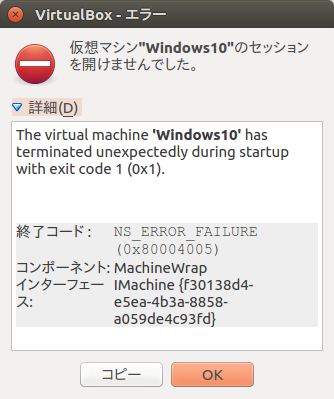
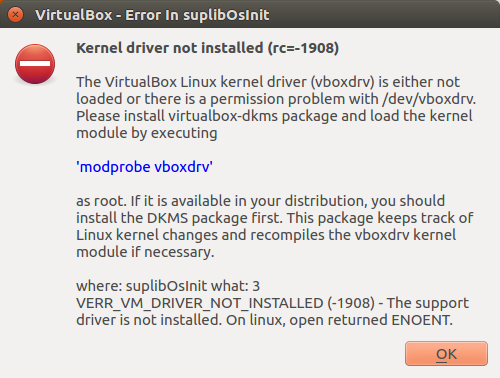
エラーに有る
modprobe vboxdrv
も効果なし。というか失敗する。
ネットで調べてみると、昨今の PC に採用されているセキュアブートを有効にしていると起動しない。
今のところ、セキュアブートを使いつつ仮想環境を使う方法はないものかな。
なおセキュアブートの ON/OFF は UEFI (BIOS) によって違うので、同じ症状の人は付属の説明書を見て。
ハードウェアを変えたら、同じファイル構成なのに VirtualBox の仮想環境が起動しなくなった。なぜ???
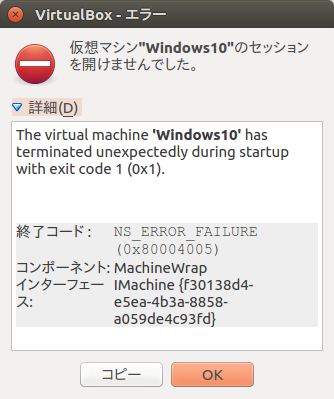
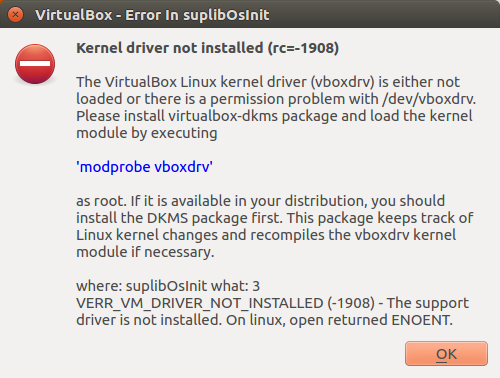
エラーに有る
も効果なし。というか失敗する。
ネットで調べてみると、昨今の PC に採用されているセキュアブートを有効にしていると起動しない。
今のところ、セキュアブートを使いつつ仮想環境を使う方法はないものかな。
なおセキュアブートの ON/OFF は UEFI (BIOS) によって違うので、同じ症状の人は付属の説明書を見て。